GPS Module: Difference between revisions
NickPGSmith (talk | contribs) |
NickPGSmith (talk | contribs) |
||
| Line 67: | Line 67: | ||
** Duty Locked | ** Duty Locked | ||
eg: | eg set for: | ||
* Unlocked: 10 Hz pulse, 10% duty | * Unlocked: 10 Hz pulse, 10% duty | ||
* Locked: 1 Hz pulse, 50% duty | * Locked: 1 Hz pulse, 50% duty | ||
Send to activate change | Send to activate change | ||
Save accross reboots (view -> Message View): | |||
* Firmware version: UBX -> MON (Monitor) -> VER (Version) | * Firmware version: UBX -> MON (Monitor) -> VER (Version) | ||
* Save for restart: | * Save for restart: | ||
Revision as of 21:51, 7 March 2023
HW-595 Board
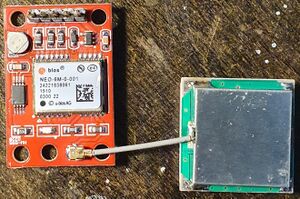
- Based on uBlox NEO-6M-0-001
- 5V operation (3.3 V regulator onboard)
- UART: 4800 - 230400 bps (9600 bps 8N1 default), TTL levels buffered by 220R resistors
- U.FL connector supplies 3.3 V to active antenna
- Crystal Osc, not TCXO
- PPS LED: High when pin is low
- Battery-backed RAM contains config data and clock and speeds first-time-to-fix
- Data in NMEA 0183 format
- More background here
Board pinouts:
| Pin | Function | Description |
|---|---|---|
| 1 | PPS | 1 pulse/s, synchronised at rising edge, length 100 ms (by default) |
| 2 | RXD | UART input |
| 3 | TXD | UART output |
| 4 | GND | Ground |
| 5 | VCC | 3.3 - 5 V |
PPS can be reconfigured as a frequency reference:
- Send PPS to UART via CTS
- 0.25 Hz - 10 MHz
- Configure in u-Center here
- Output has high frequency accuracy, but suffers from jitter except at a few specific frequencies
Software
U-Center
- U-Center
- Select COM port and Baud rate
View/Change Settings (View -> Configuration View):
- PRT (Ports)
- Baud Rate
- TP (Timepulse)
- Pulse Period
- Pulse Length
- Cable Delay
- TP5 (Timepulse 5)
- Frequency
- Duty Cycle
- Frequency Locked
- Duty Locked
eg set for:
- Unlocked: 10 Hz pulse, 10% duty
- Locked: 1 Hz pulse, 50% duty
Send to activate change
Save accross reboots (view -> Message View):
- Firmware version: UBX -> MON (Monitor) -> VER (Version)
- Save for restart:
- UBX -> CFG (Config) -> CFG (Configuration)
- Select 2-I2C-EEPROM in the Devices option
- Send to save the configuration.
GPSD
- gpsd
- Packages: gpsd, gpsd-clients
Use of a serial device (eg ttyS0) is prefered over a USB/serial interface (eg ttyUSB0).
Can be tested with something like (Debug level 4) :
gpsd -N -n -s 9600 -D 4 /dev/ttyS0 /dev/pps0
Configuration in /etc/sysconfig/gpsd, which by default enables detection of USB devices via udev events including creation of a PPS device (/dev/pps0):
USBAUTO="true"
Options can be forced, eg:
OPTIONS="-n -s 9600" DEVICES="/dev/ttyS0 /dev/pps0"
Check data stream with gpsmon:
gpsmon /dev/ttyS0
when gpsd is not started, or connected to gpsd:
gpsmon
Can show raw data:
gpscat /dev/ttyS0
Enable and start gpsd:
systemctl enable gpsd systemctl start gpsd
Monitor with:
cgps -s gpsmon gpscsv gpsplot --image gps.png xgps
Pulse Per Second (PPS)
With PPS output connected to a serial port pin, GPSD should detect it. If it is on GPIO or other serial port, this can be used to create a PPS device:
dnf install pps-tools modprobe pps_ldisc setserial -v /dev/ttyS0 low_latency ldattach PPS /dev/ttyS0
Check PPS signal:
ppstest /dev/pps0 ppscheck /dev/ttyS0
Can set at boot with udev rule (/etc/udev/rules.d/gps.rules):
KERNEL=="ttyS0", SYMLINK+="gps0" KERNEL=="ttyS0", RUN+="/usr/bin/setserial -v /dev/%k low_latency" KERNEL=="ttyS0", RUN+="/usr/sbin/ldattach PPS /dev/%k"
